Instagram is a social networking app to share photos and videos from a smartphone. It has more than 600 million users. Instagram has grown very fast in the last 2 years. When you post a photo or video on Instagram, it displays on your profile. Other users who follow you can see your posts in their own feed. Likewise, you can see posts from other users whom you choose to follow. There are so many tricks available for the Instagram app but one of them is in trend these days "Add links in Instagram Story without 10k Followers". As we all know we can't Add SWIPE UP link in Instagram Story without 10k Followers and there are so many results available but those are fake. If you want to explore more tricks then you may try to make your Instagram top nine posts photo collage.
Also, Read - 10 Best Apps to Get Followers on Instagram 2019
In this article, I am writing a tutorial through which you can add a link in your Instagram Story without 10k Followers. It is not the same Swipe up feature but looks like almost same. So at least we can use this trick to Add custom links in our Instagram Stories without having a verified account.
What is Swipe up in Instagram Stories?
Instagram's brand new feature called "Swipe up" allows you to add links in your Instagram stories if you have more than 10,000 followers on your Instagram profile. However, If you don't have 10,000 followers but your Instagram handle is verified or has blue tick then also you can use swipe up in your Instagram stories. I shared a different method in this article through which you can add a link in your Instagram story without 10,000 followers.
There are several benefits by using custom links in our Instagram stories
- Drive more traffic to your YouTube videos or Website.
- Promote other's Instagram page or any other custom link.
- More engagement on your Instagram page.
- You can promote your new product or business via Instagram swipe up feature.
Don't Have 10,000 Followers?
If you don’t have a verified Instagram account or 10,000 followers, the next best thing is to take Advantage of the IGTV. In order to do so, you must switch to a business account if you don’t already have one.

Follow these steps to Add a link in Instagram Story without 10k Followers
Step 1 - Open Instagram app and Tap on "IGTV" icon.

Step 2 - Tap on "+" icon and add a video with a length between 0:15 to 10 Minutes.
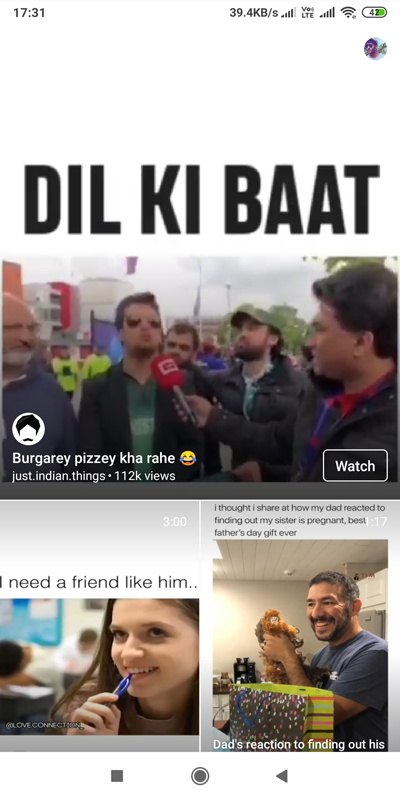

Step 3 - You can select a cover image for your video and Tap on Next.

Step 4 - Here you need to enter your Title and Description. So in the Title, you can write anything like "CLICK HERE" and in description place a URL where you want to send your viewers. And Post the video.

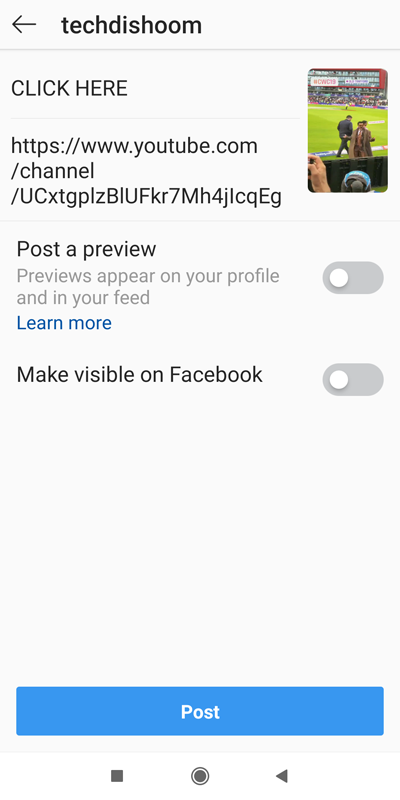
Step 5 - Now create an Instagram story and select any image. You can add any call to action stickers or text also. You can add "Swipe up" gif's in your story to let your users know about the available link. There are so many stickers available through which you can attract your viewers to get more engagement.
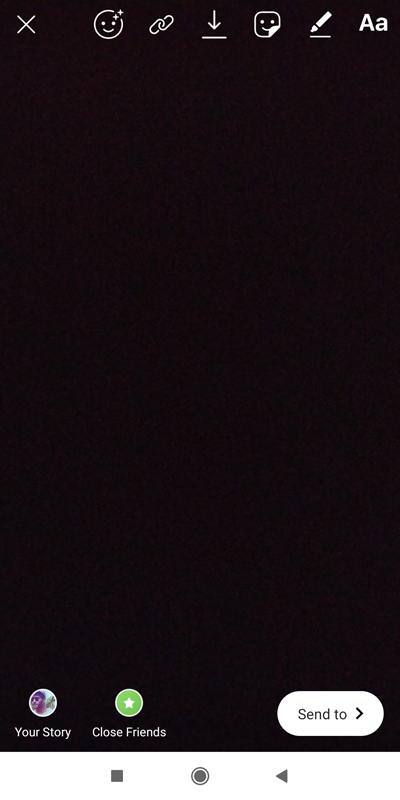
Step 6 - Select the link icon from above and select that IGTV video.
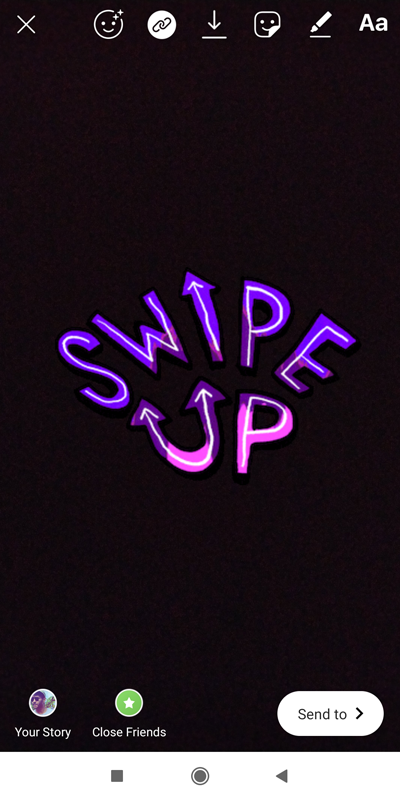
Step 7 - Post this story.

Step 8 - Let's open the story again and just swipe up and you can see that IGTV video.

Step 9 - You can tap on the video (on TOP) and click on that URL.

Step 10 - BOOM you are done. You will be redirected to that link. Now you can add a link in Instagram Story without 10k Followers easily.
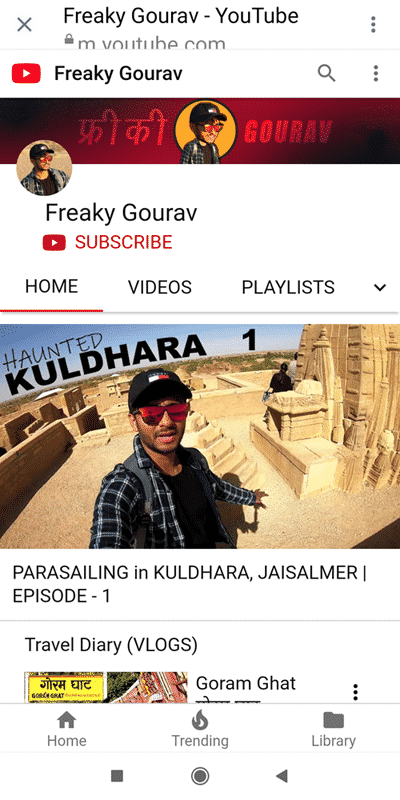
Quick Tutorial through Gif
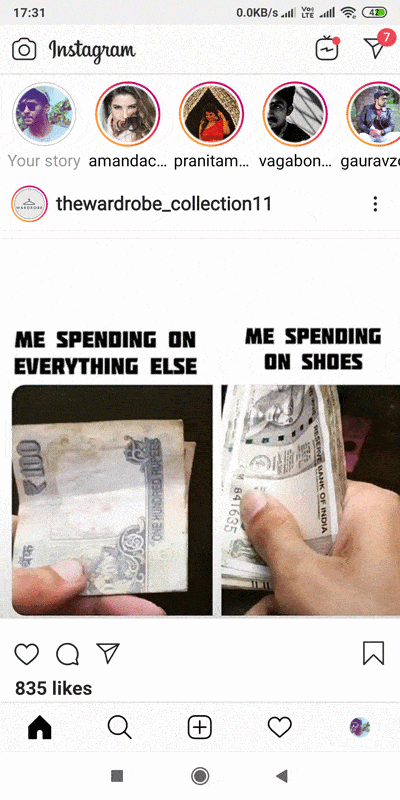
Tips (ADD A CALL-TO-ACTION IN YOUR STORY)
- You can use "Swipe up" gif's in your Instagram story to let your users know that your story has the swipe up feature.
- You can use your creativity with the text and other available stickers in the story to attract your followers.
- There are so many Instagram story hacks I shared in a video you can watch.
As already mentioned, Those users who have less than 10k followers or a non-verified account on Instagram are not eligible to add any custom URL in their Instagram story. When this Swipe up feature was launched, the limit was 1 million followers. Instagram is still experimenting on this feature and we can expect that it will be available for all users in the near future.
Instagram also doesn't allow clickable links in the normal post. So as of now, I shared an alternative method to add custom links in your Instagram stories. So let's use this method and drive more traffic to your website or youtube videos.
Get Actual Swipe up Feature with Instagram Promotion
Well if you don't want to use the above method and have some money to spend then you can promote your Instagram stories to get the instant swipe up feature. You don't need to have 10,000 followers or verified account. To make promotions on Instagram you have to switch your personal account to business account and link your facebook account with Instagram.
- Switch your Personal Instagram account to Business.
- Make sure your Instagram is linked with your Facebook account and a page.
- Now you can create an Instagram story (Don't add any stickers).
- After posting the story you need to tap on 3 dots and then select promote.
- Now login into your facebook account and give permissions.
- Let's follow this video to complete your promotion.
Note: At any point, if you want to remove the promote button from your Instagram account then just follow this article.
Increase your Instagram followers by adding a link in the Instagram story
If you want to get more followers then use swipe up links in your stories yo get more attention from your followers. You can use your location sticker as well as any trending hashtag to boost your story reach. I am sure you will get more views after applying hashtag and location stickers in your Instagram story. Adding a custom URL in your Instagram story will boost your growth on Instagram.

0 Comments